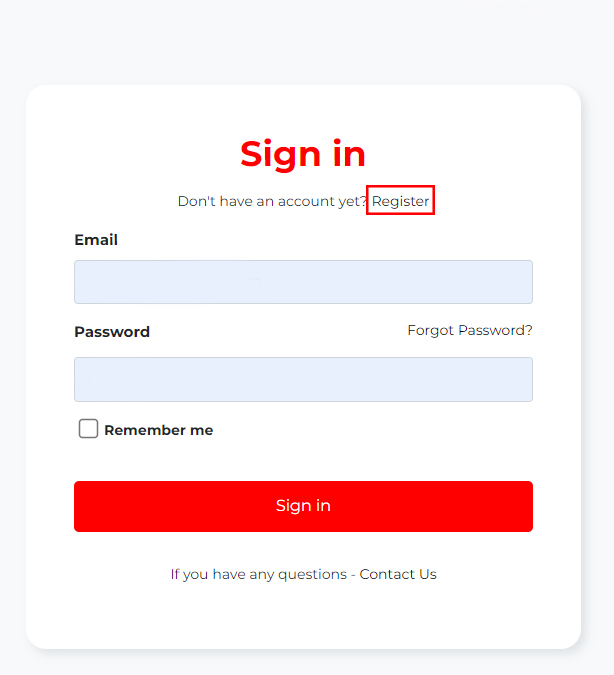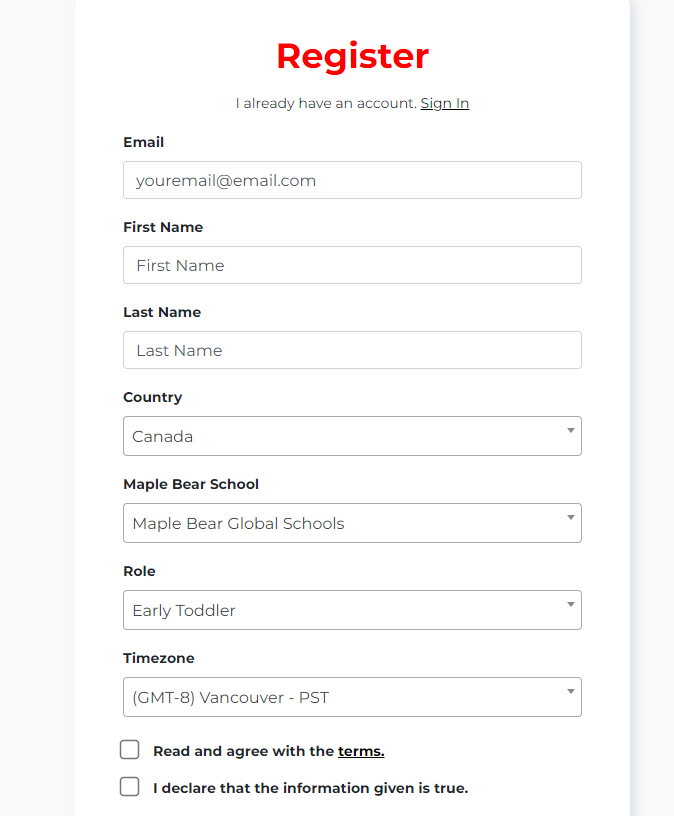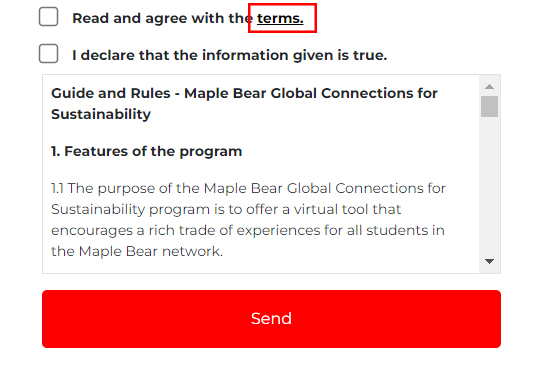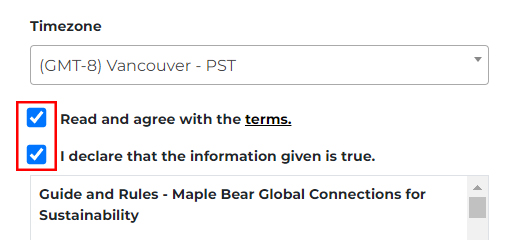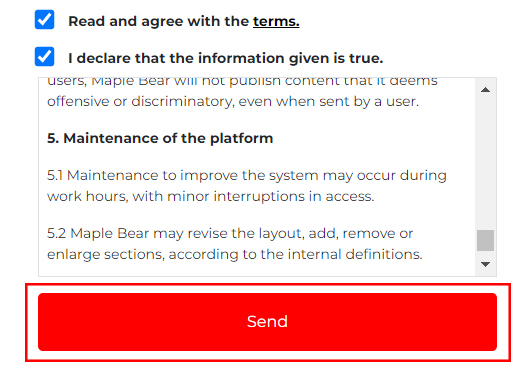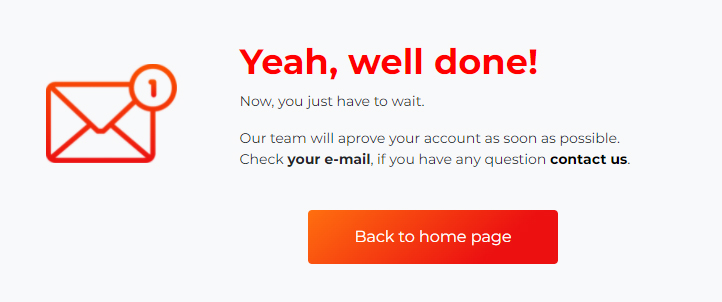How to create a new Global Connections account
March 16, 2022•

Create a new Global Connections account
Content:
- How to create a new Global Connections account step by step.
- Any computer or tablet or cell phone with internet access.
- Internet Connection: Requires Internet connectivity to complete Global Connections account creation.
- Any internet browser.
- Operational system:
Windows, Android, Linux, iOS or MacOS.
What is a Global Connections account?
The Global Connections account is an account where you have full access to the Global Connections services.
Your Global Connections account lets you manage everything in one place. Update your data, your privacy and security settings.
Everything stays with you in the cloud and you can access it from any screen device including iOS and Android. With your Global Connections account you have access to the people, content and everything else that interests you.
Create a new Global Connections account
A Global Connections account gives you access to the Global Connections platform and services with just one login. Create an account right now!
With your account created at Global Connections you will be able to access our platform!
- Last Published: 16 Mar 2022
- Version: 1.0
- Article Type: Tutorial
- Author: Fabio J Silva - Webmaster
More Global Connections:
How to create a new Global Connections account
March 16, 2022
How to log in to Global Connections
March 11, 2022
Can't find what you're looking for?
Maple Bear Global Schools

Maple Bear Global Schools official help site. Support, troubleshooting, security, status of all global platforms and tech tips.
Latest Updates
Tags
Categories
More results...