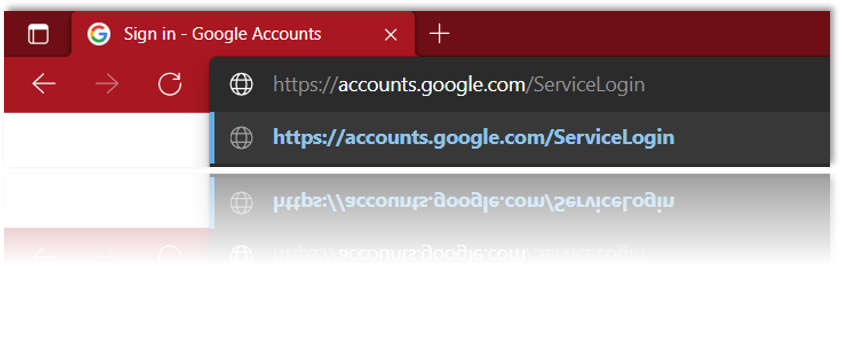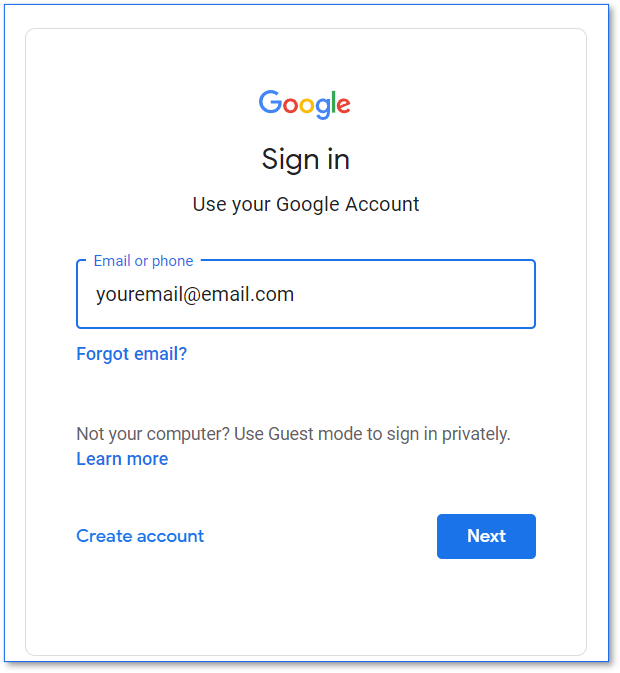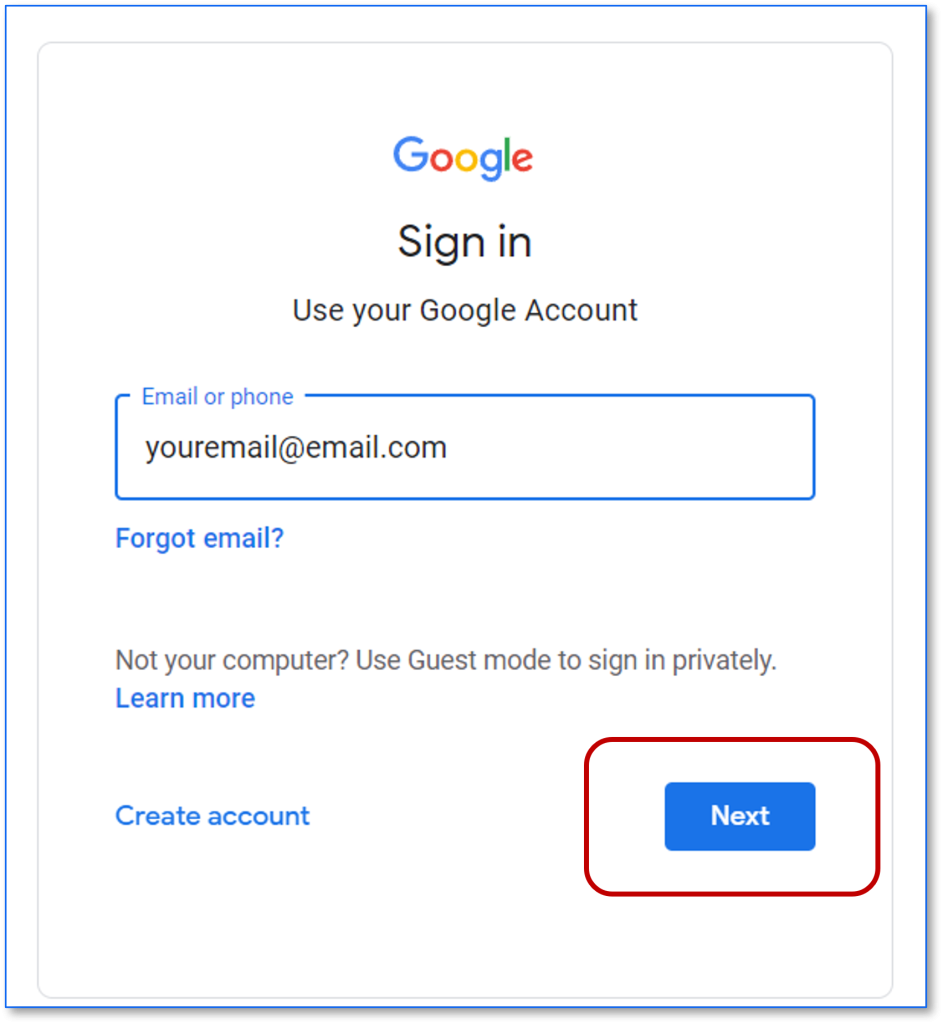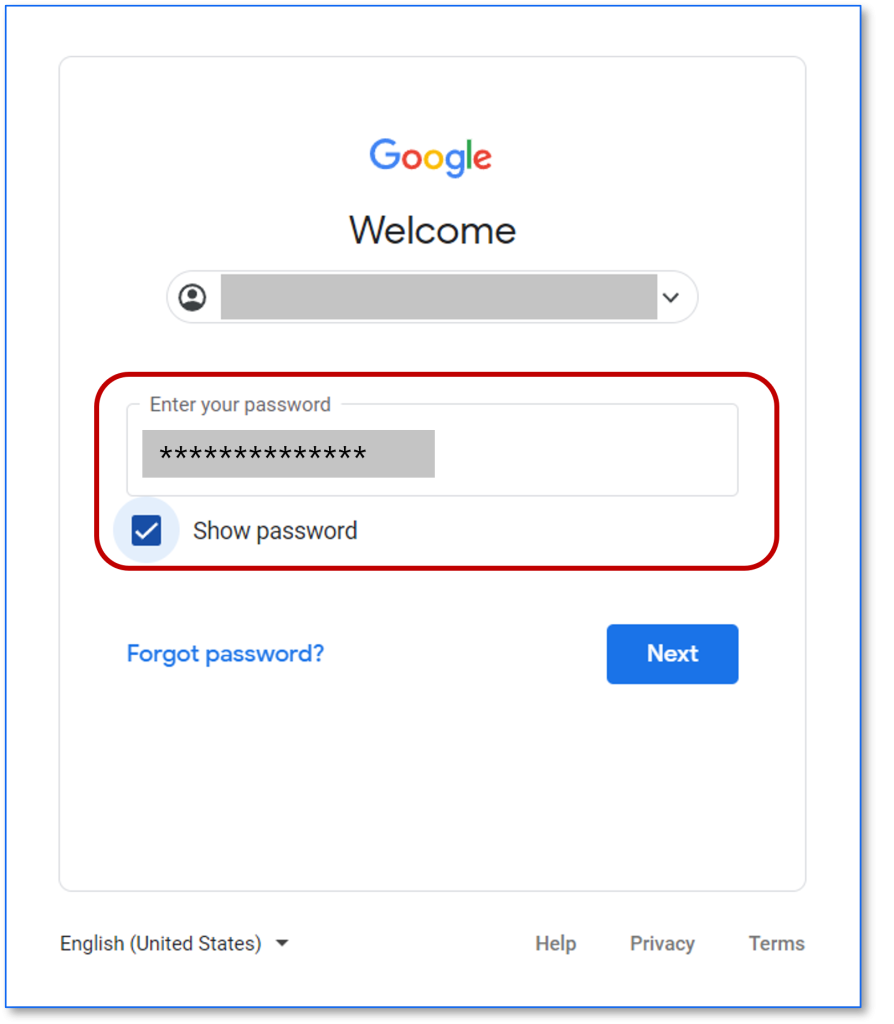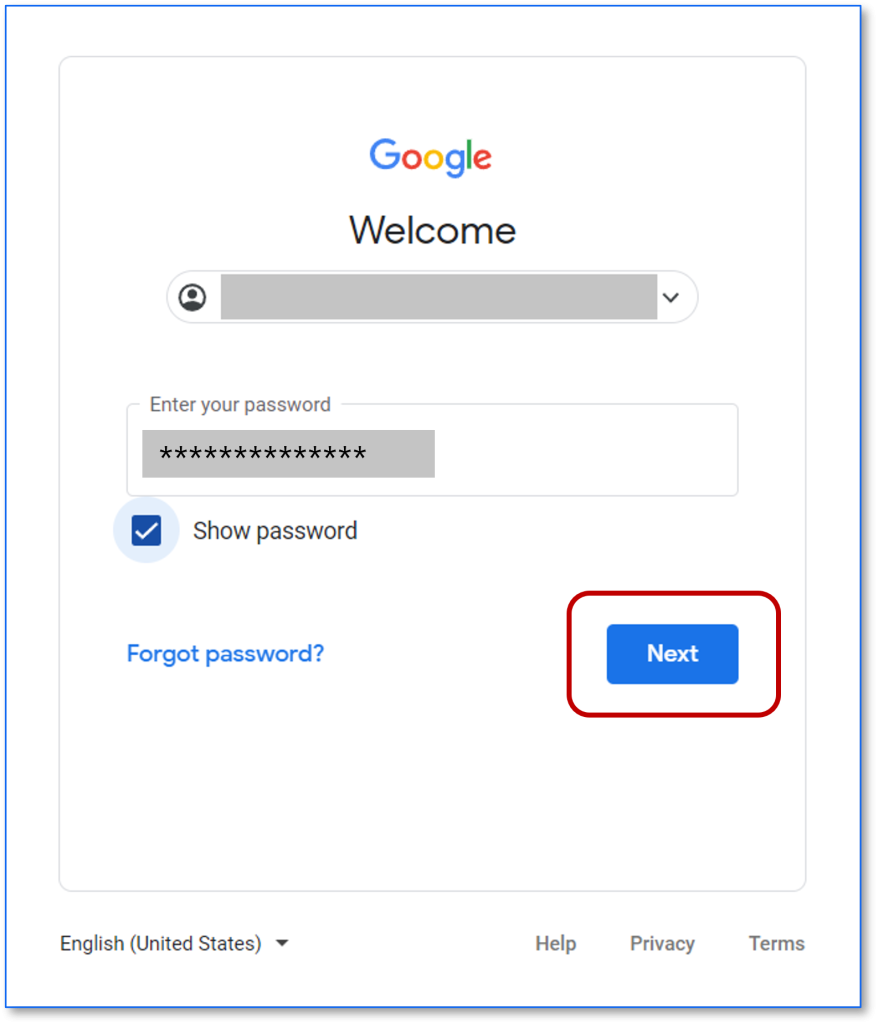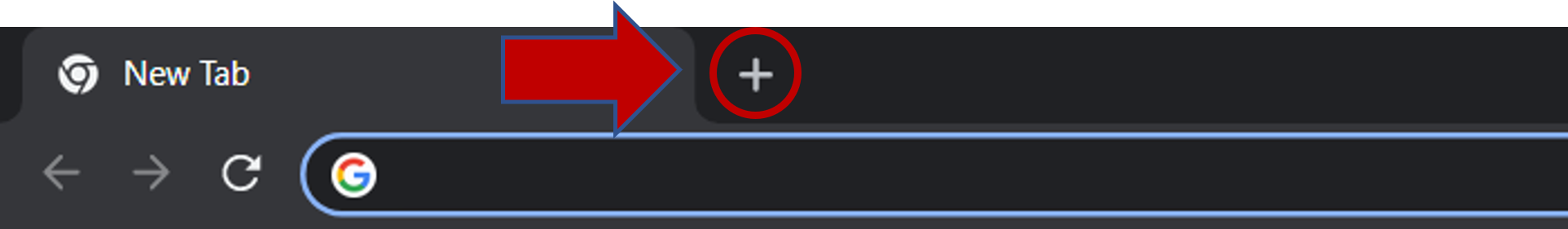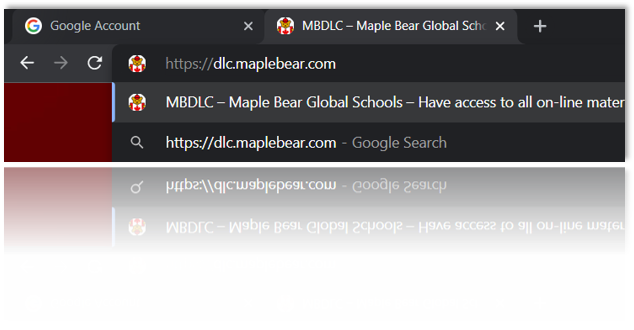How to login to MBGS DLC
March 23, 2022•
How to login to MBGS Digital Learning Community
Content:
- How to sign in to MBGS DLC on the web.
- Any computer or tablet or cell phone with internet access.
- Internet Connection: Requires Internet connectivity to complete the Log in MBGS DLC.
- Any compatible browser access to MBGS DLC.
- Operational system:
Windows, Android, iOS or MacOS.
MBGS Digital Learning Community is the learning and transformation platform. The DLC uses Google Workspace which is the best of educational technology for our methodology to take Canadian education to the next level.

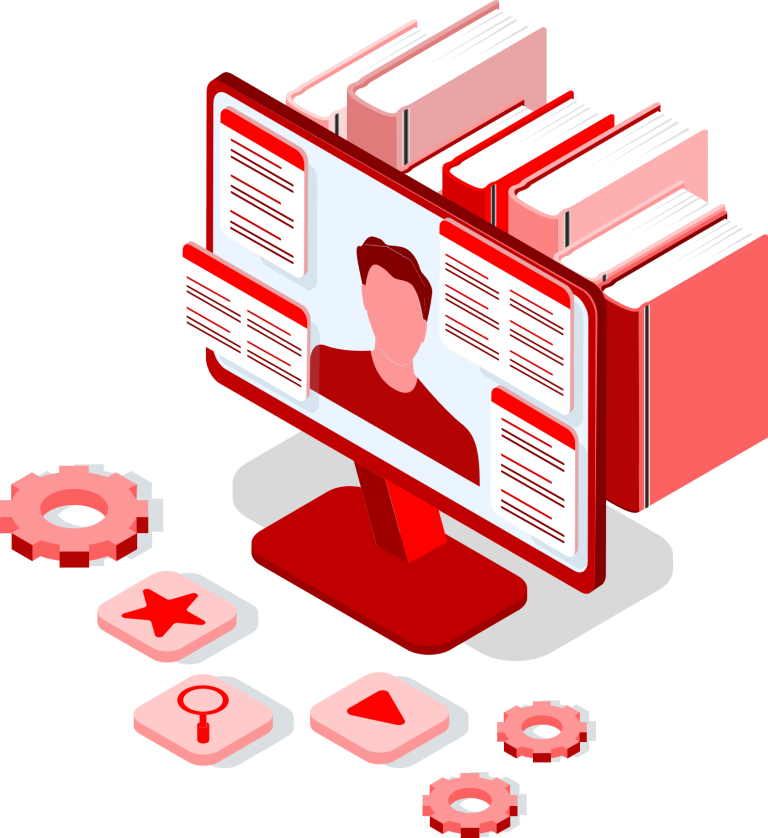
How to login to MBGS Digital Learning Community
Follow these steps to access MBGS DLC.
1
In your browser type ‘https://accounts.google.com/ServiceLogin‘ or click here > to log in to your MBGS DLC account.
Tips:
- Internet browser: Application for accessing a website.
6
Open a new browser tab and type https://dlc.maplebear.com in your internet browser to log in to your MBGS DLC account or click here >.
- Last Published: 14 Mar 2022
- Version: 1.0
- Article Type: Tutorial
- Author: Fabio J Silva - Webmaster
More Outlook Web:
How to Access Your Maple Bear Email
March 15, 2025
How to Recover or Reset Your Maple Bear Email Password
September 6, 2023
Can't find what you're looking for?
Maple Bear Global Schools

Maple Bear Global Schools official help site. Support, troubleshooting, security, status of all global platforms and tech tips.
Latest Updates
- Getting Started: First Access to Your Maple Bear Email March 16, 2025
- How to Access Your Maple Bear Email March 15, 2025
- Get to Know Your Maple Bear Email March 9, 2025
Tags
Categories
More results...