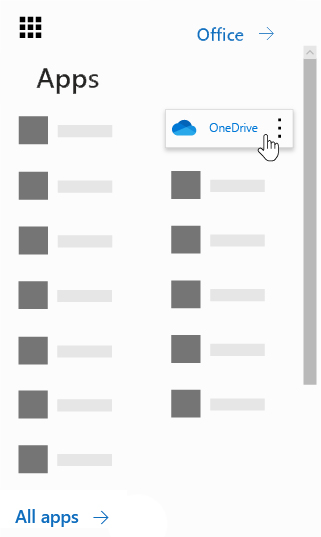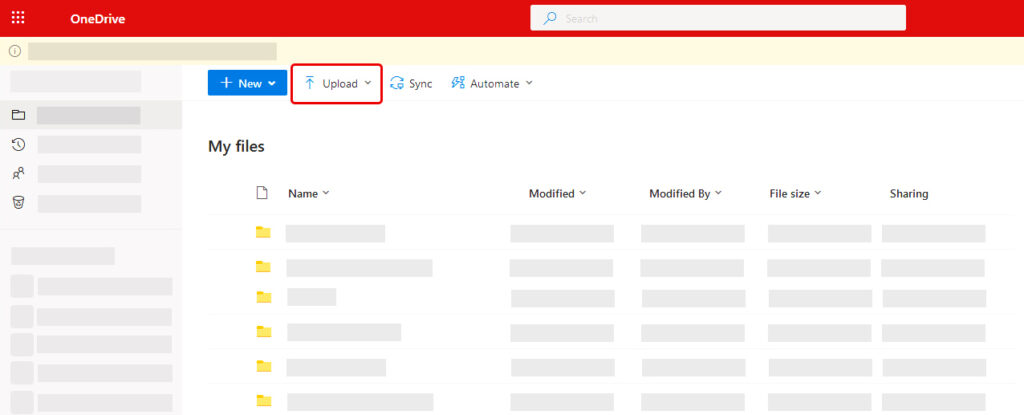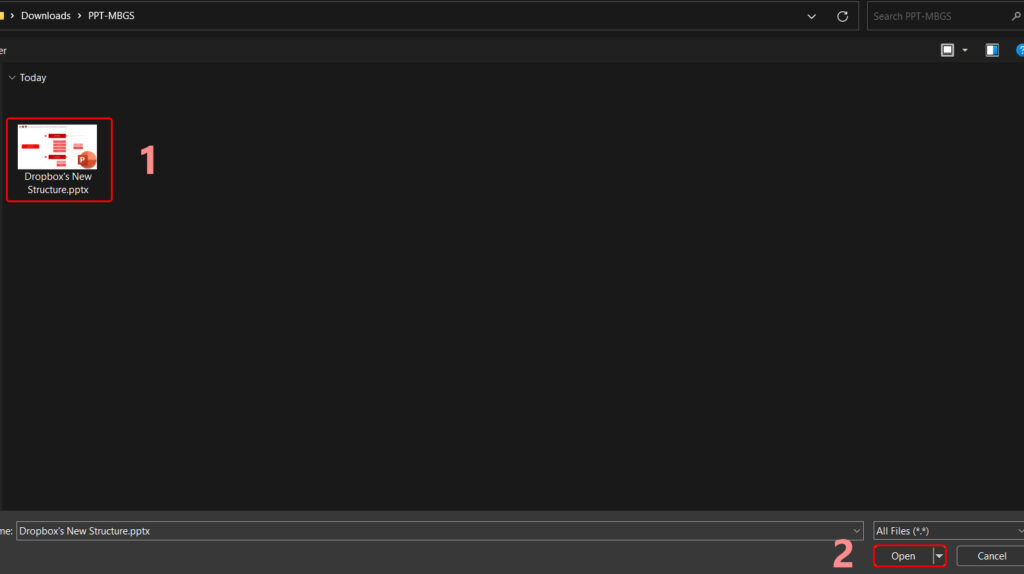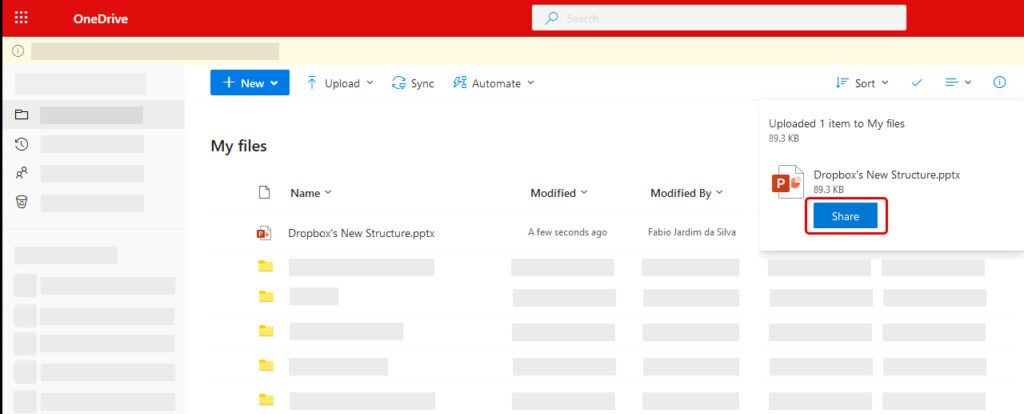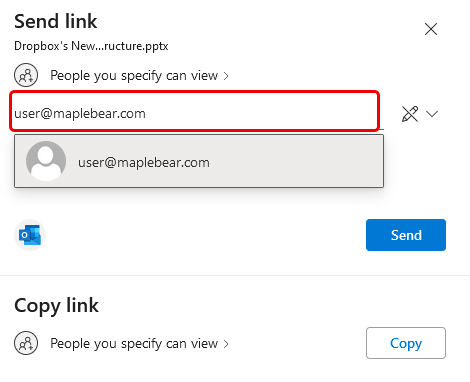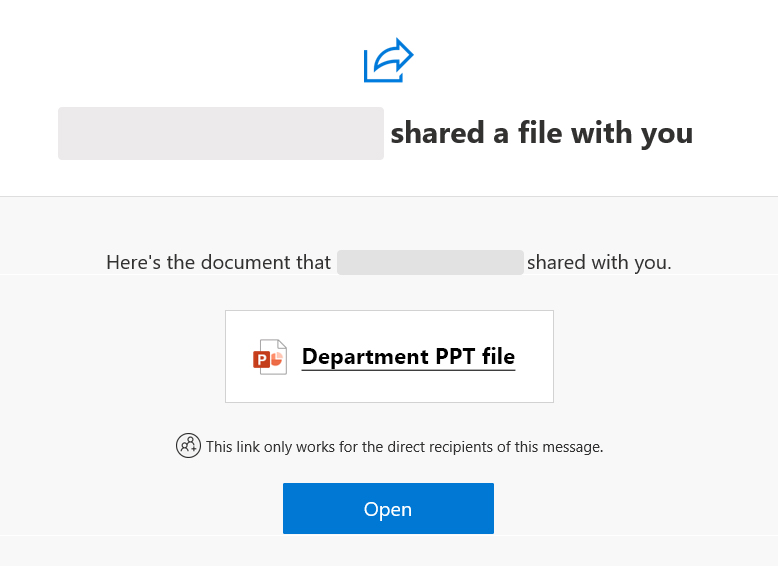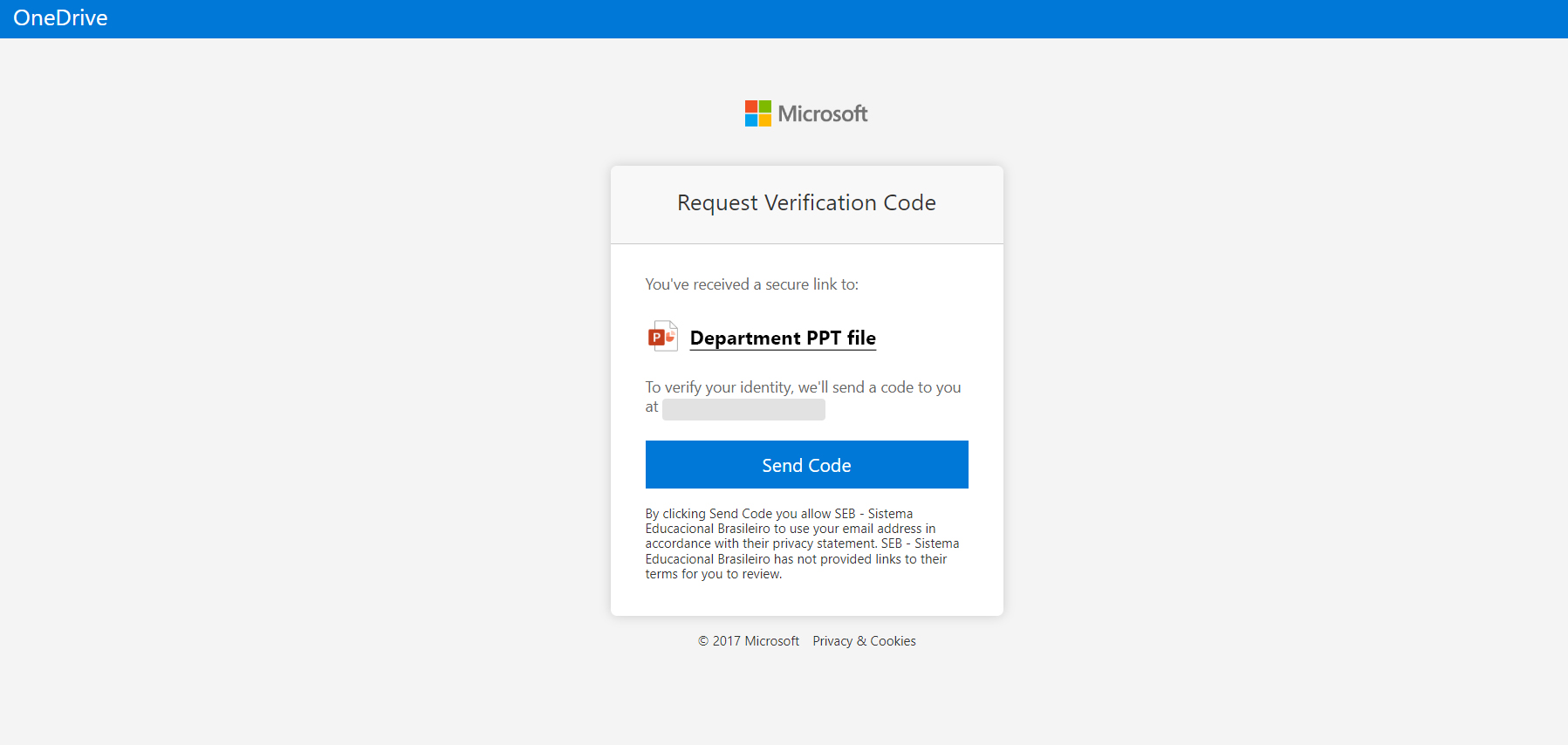How to upload files to OneDrive Business and share
May 20, 2022•
Upload any file and easily share with OneDrive Business
Content:
- How to upload files to OneDrive Business.
- How to share files in Onedrive Business.
By the end of this tutorial you will be able to upload files to OneDrive Business and share files securely.
- Any computer or tablet or cell phone with internet access.
- Internet Connection: Requires Internet connectivity to complete how to upload files to OneDrive Business and how to share files through OneDrive Business.
- Any compatible browser access to Office 365.
- Operational system:
Windows, Android, iOS or MacOS. - You must have an email from the @maplebear.ca domain.
What is OneDrive Business?
OneDrive is Microsoft’s cloud service that connects you to all your files allowing you to store and protect your files and share them with others and reach them from anywhere on all devices. All files you store on OneDrive are private by default unless you choose to share them with others. You can share any type of files or folders and collaborate on projects. You can also share with partners outside your organization.
By default, every Maple Bear Global Schools employee has an email account with an integrated OneDrive Business account with Maple Bear email with 1TB of space.
Tip: When sending emails from Outlook Web, you can attach a OneDrive file as a link instead of sending an attachment, and you can also give permission to edit the file via the link. This saves space in everyone’s mailbox.
How to find OneDrive Business
Follow these steps to access OneDriveBusiness.
1
Access your email address @maplebear.ca on the Portal Office website using your Internet browser.
If you need help connecting your @maplebear.ca email account click here >.
Notes:
- Only share files you really know and never give out your email password.
- You can when sharing files give user permission to edit your file or folder through other settings when sharing the file.
- You can manage the accesses you previously shared through the access management section.
- Remember that safety must come first and any questions contact the IT department so they can help you.
* The content displayed in your email is fully responsible and will adapt to your device’s screen size. Therefore the content display may vary depending on the screen size.
- Last Published: 22 May 2022
- Version: 1.0
- Article Type: Tutorial
- Author: Fabio J Silva - Webmaster
- Last revision: 25 June 2022.
More Outlook Web:
How to Recover or Reset Your Maple Bear Email Password
September 6, 2023
Can't find what you're looking for?
Maple Bear Global Schools

Maple Bear Global Schools official help site. Support, troubleshooting, security, status of all global platforms and tech tips.
Latest Updates
Tags
Categories
More results...